 American Sociological Review
by
(published by ASA)
American Sociological Review
by
(published by ASA)
 ASA Style and Writing Help Guide
by
Queen's University
ASA Style and Writing Help Guide
by
Queen's University
Here are three methods for the checking peer-reviewed (refereed) status of a journal:
About Peer Review and Databases that limit to Peer-Reviewed Journals
 OneSearch
OneSearch
|
If the journal that this article was published in a blue icon and PEER REVIEWED label will appear in the results. |
| If your article doesn't appear in the OneSearch results - which will happen if we don't subscribe to the journal - you can still generate a OneSearch record by clicking on the option Expand My Results - found on the right-hand side of the results page. |
 UlrichsWeb (checking to see if a journal is refereed or peer-reviewed)
UlrichsWeb (checking to see if a journal is refereed or peer-reviewed)
For instance if I search for journals with the word "Sociology" in the title UlrichsWeb indicates that:
Police Quarterly is refereed (it is peer reviewed)
Police Law Quarterly is not refereed (it is not peer reviewed)
Royal Canadian Mounted Police Quarterly is not refereed (it is not peer reviewed)

WARNING the black-and-white referee's shirt icon is the icon to watch for when determining if a journal is peer-reviewed (refereed). Do not pay any attention to the gold stars (which are labeled "reviewed" ... but in this case that just means the journal was "reviewed" by a librarian for UlrichsWeb ... it does NOT mean that the journal is "peer reviewed").
You can also click on the title of the entry - e.g. Rural Sociology - and then click on the option "Additional Title Details" which will also confirm that the journal is indeed "peer reviewed".
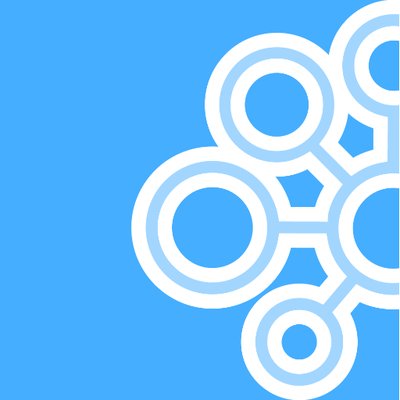 Scholar's Portal - Peer Review Check for Journals
Scholar's Portal - Peer Review Check for Journals
To maintain high levels of quality and reliability, the most respected and dependable journals in Sociology require all manuscripts (potential articles) to be reviewed by other experts (peers) to determine whether the submitted scholarship meets the high standards of the journal.
This process is called peer review and journals that utilize peer review are often referred to as refereed journals.
To be sure you are using the highest quality research and scholarship in your projects you should gather your materials from peer reviewed journals / refereed journals
How can you be sure you are working with a peer-reviewed journal?
When searching Criminal Justice Abstracts you can check the box for "Scholarly (Peer Reviewed) Journals" either before or after you search?
When searching OneSearch you can limit your results after you search by clicking on the "Peer-reviewed Journals" option found on the right-hand column of the results page:

However, you might find an article using Google Scholar or from a reference list or using the cited by option in Google Scholar. Since you can't limit to peer-reviewed journals with these techniques you need to use OneSearch, or the database UlrichsWeb, or the Scholar's Portal to determine if the journal that published your article was refereed (peer-reviewed).