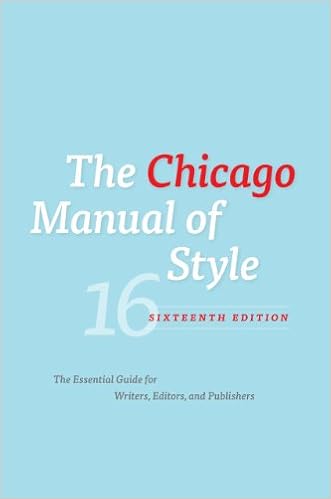 The Chicago Manual of Style
The Chicago Manual of Style

Here are a few of the most useful and heavily used Google search commands:
"quotes" putting words in quotes will lock in a phrase
e.g. the Google search: "North Carolina" will look for that exact state
the Google search: North Carolina
might find North Dakota and South Carolina
intitle: looks for a particular word or phrase (but not all words) in the title of the website
e.g. LibGuide intitle:"civil war"
This search looks for "civil war" in the title but not the word LibGuide
e.g. "digital archive" intitle:slavery
This search looks for slavery in the title of the website but not the phrase "digital archive"
Be sure the word or phrase is immediately adjacent to the command intitle: (no spaces)
This command should be typed in lower case letters.
allintitle: asks for all words and phrases to be found in the title of the website
e.g. allintitle: baseball "digital archive" Yankees
Note - phrases and words do NOT need to be adjacent to the allintitlecommand
This command should be typed in lower case letters.

LibGuides are websites - put together by librarians - that focus on particular topics. While some (much) of the content may be restricted to a particular campus or library - many LibGuides will also list free (open access) materials under categories such as "internet resources" - "websites" - "digital collections" - "digital libraries".
If I was looking for digital archives on the history Native Americans I might try various Google searches such as:

site: this command limits to websites from a particular site or domain
e.g. "digital collections" "great awakening" site:edu
This search limits results to college and university websites (.edu)
e.g. "digital archives" intitle:abolition site:gov
This search limits results to local, state, and federal government websites (.gov)
Be sure the word or phrase is immediately adjacent to the command "site:" (no spaces)
The "site:" command can also be used to search the website of an organization. To do this find the organization online - e.g. New York Public Library - and take the root of the URL (web address) - the part after the "www" and before the first slash "/"
e.g. http://www.nypl.org/collections use "nypl.org" in the command
e.g. "digital collection" abolition site:nypl.org
To search the webpages of the United Nations - find a web address of the United Nations - http://www.un.org/en/ - and use the root of this web address - "un.org"
e.g. "digital library" slavery site:un.org
Since Google is unable to locate pieces information stored in databases (and estimates suggest that as many as 500 billion such things are hidden from Google) many (most?) of the free primary source material is hidden from Google. The trick then is to use Google to find these databases/archives and then use the database/archive search engines to locate this hidden material.
This – as you might imagine – is easier said than done. There are a LOT of archives and digital collections out there in the world. Most university libraries are currently building multiple digital archives and many (most?) will not reveal their secrets to Google. How might we try finding these archives?
Generic Google searches that locate digital collections, digital archives, digital repositories, and digital libraries tend to look something like:
"digital collections" site:edu
"digital repository" site:edu
"digital archives" site:edu
In these searches the quotes are used to keep the phrase together and the command site:edu focuses the Google search on university websites. You will need to vary the words to get various results – and – you will need to try both plural and singular word forms as well.
Since any one of these searches produces hundreds of thousands (or even millions) of results you will want to focus your search by either asking for the phrase “digital archive” (or digital collection or digital repository etc.) to appear in the title of the page … using the Google search command … intitle:”digital archive” … and/or add additional but very general words to select archives that might contain primary material on your topic.
For instance – if you're interested in finding more primary materials written by our about the Cherokee Indians during the late 18th and early 19th century – you might try the following Google searches:
intitle:"digital archive" Cherokee site:edu
or you might try
intitle:"digital collection" Cherokee site:edu
or you might try a more general search
intitle:"digital archive" “native American” site:edu
or other variants such as
intitle:"digital collection" Cherokee Carolina site:edu
(This last search leads to the Cherokee Phoenix (Newspaper) project which provides the text of Cherokee Nation newspaper articles from 1828 to 1831).
If instead you wish to locate digital archives or collections from local, state, or U.S. government sources – use the Google search command site:gov
intitle:"digital collection" Cherokee Carolina site:gov