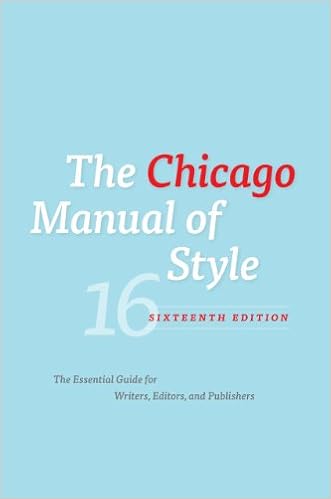 The Chicago Manual of Style
The Chicago Manual of Style
The following are British and United Kingdom publications.
The following are British and United Kingdom databases and archives of publications.
The following are U.S. databases and archives of publications.
The following index and identify magazine articles from magazines of the 19th and 20th century..